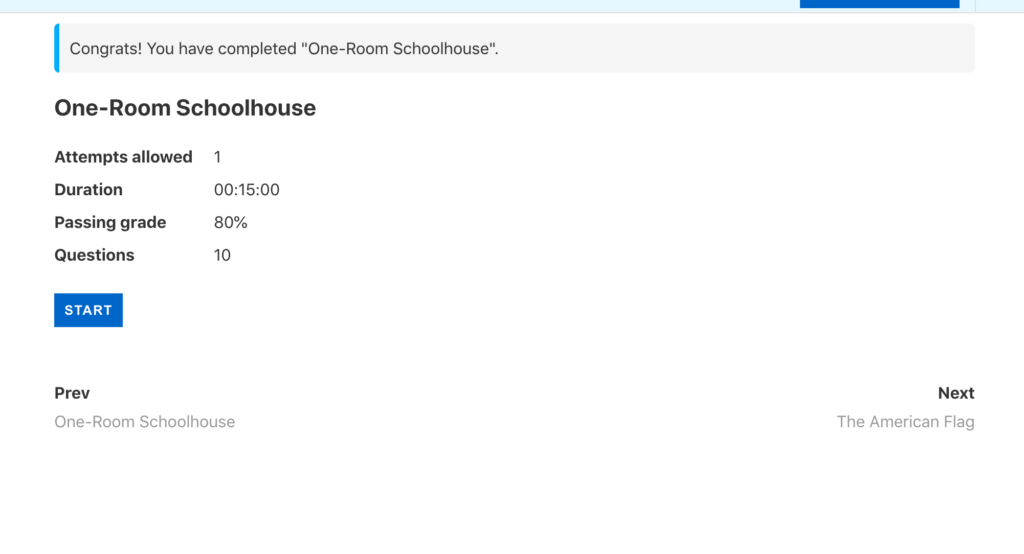Course Login Procedures
You received your user id and password. Now, you can login to The Virtual One-Room Schoolhouse.
- Visit farmingvillehistoricalsociety.org/wp-admin and use the username and password you were given.
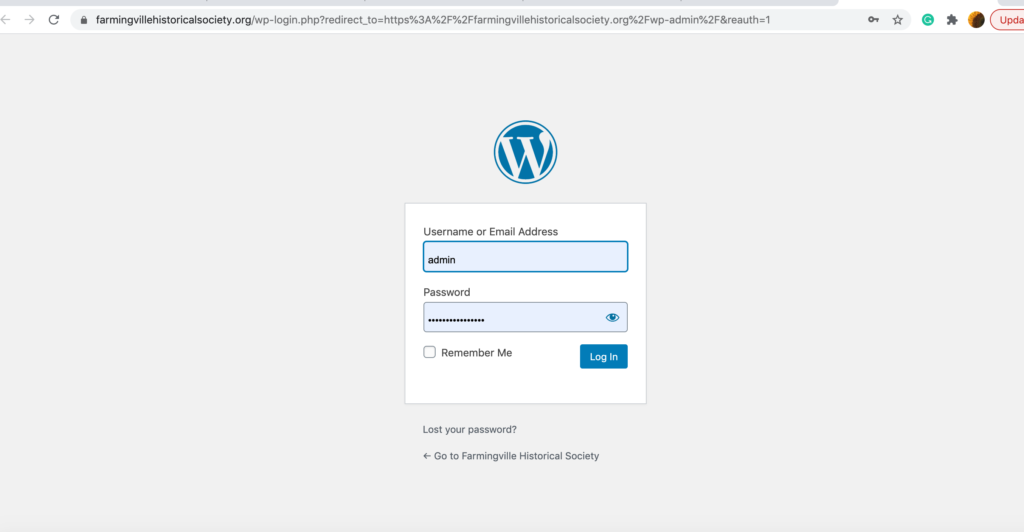
- You will see this screen. Place your cursor on the Farmingville Historical Society at the top left corner of the screen and a drop-down will appear. Click on the VIEW COURSES.
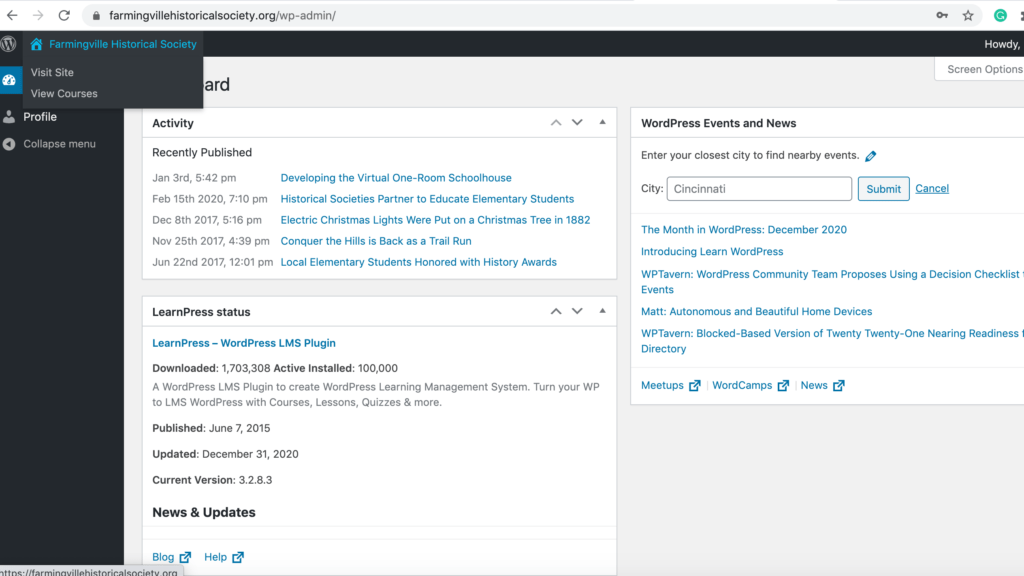
- You will be directed to the Archives: Courses page. Click on the image and it will take you to the 1850 One-Room Schoolhouse Course page. Scroll down to the bottom of that page and click on ENROLL. This will take you to the curriculum and just start at the beginning. If it doesn’t take you to the curriculum directly, click on CURRICULUM and thenclick on the First Lesson.
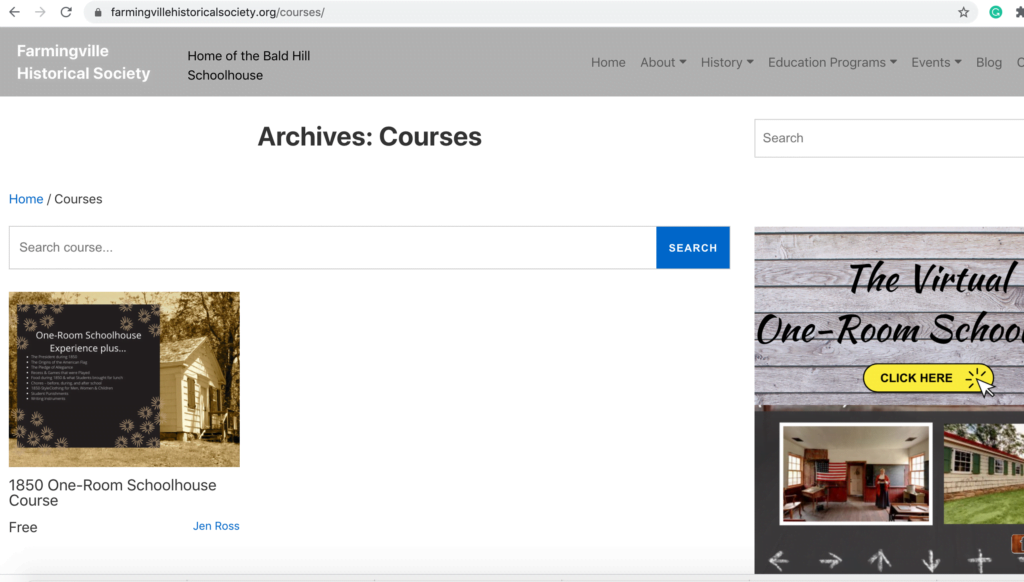
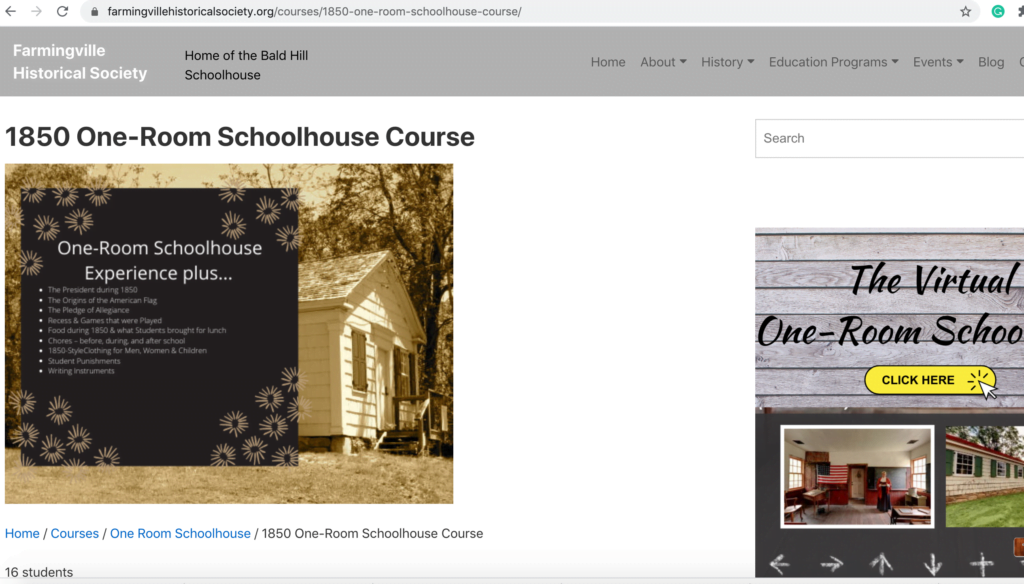
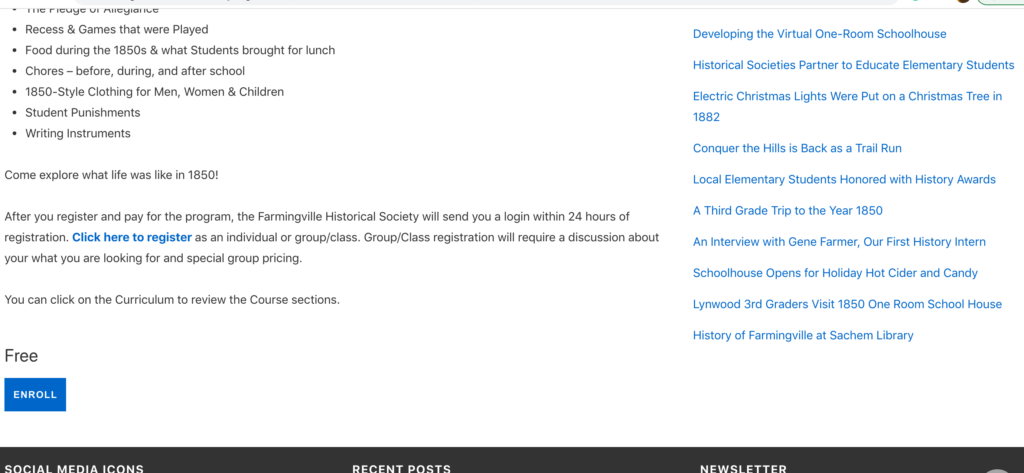
Quick tips for taking the Quizzes
- After each Lesson there is a quiz. If possible, try to always do a lesson and quiz together before you stop for the day.
2. When taking the quiz, after you answer a question, hit NEXT.
PREV will bring you back.
SKIP will skip to the next question
HINT will give you any hints to help answer the question.
COMPLETE will take you to the end of the quiz and skip the rest of the quiz. You do not want to select COMPLETE until you are done with all quiz questions.
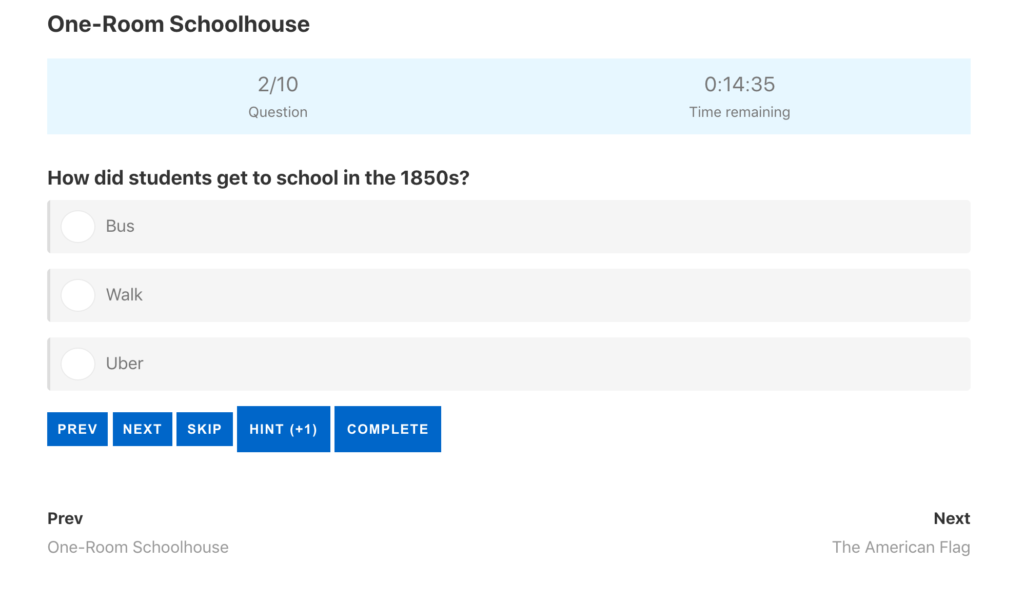
3. At the end of the quiz, after you hit COMPLETE, a score will be displayed. If you want to proceed to the next LESSON, click on the Lesson Name under the word NEXT.